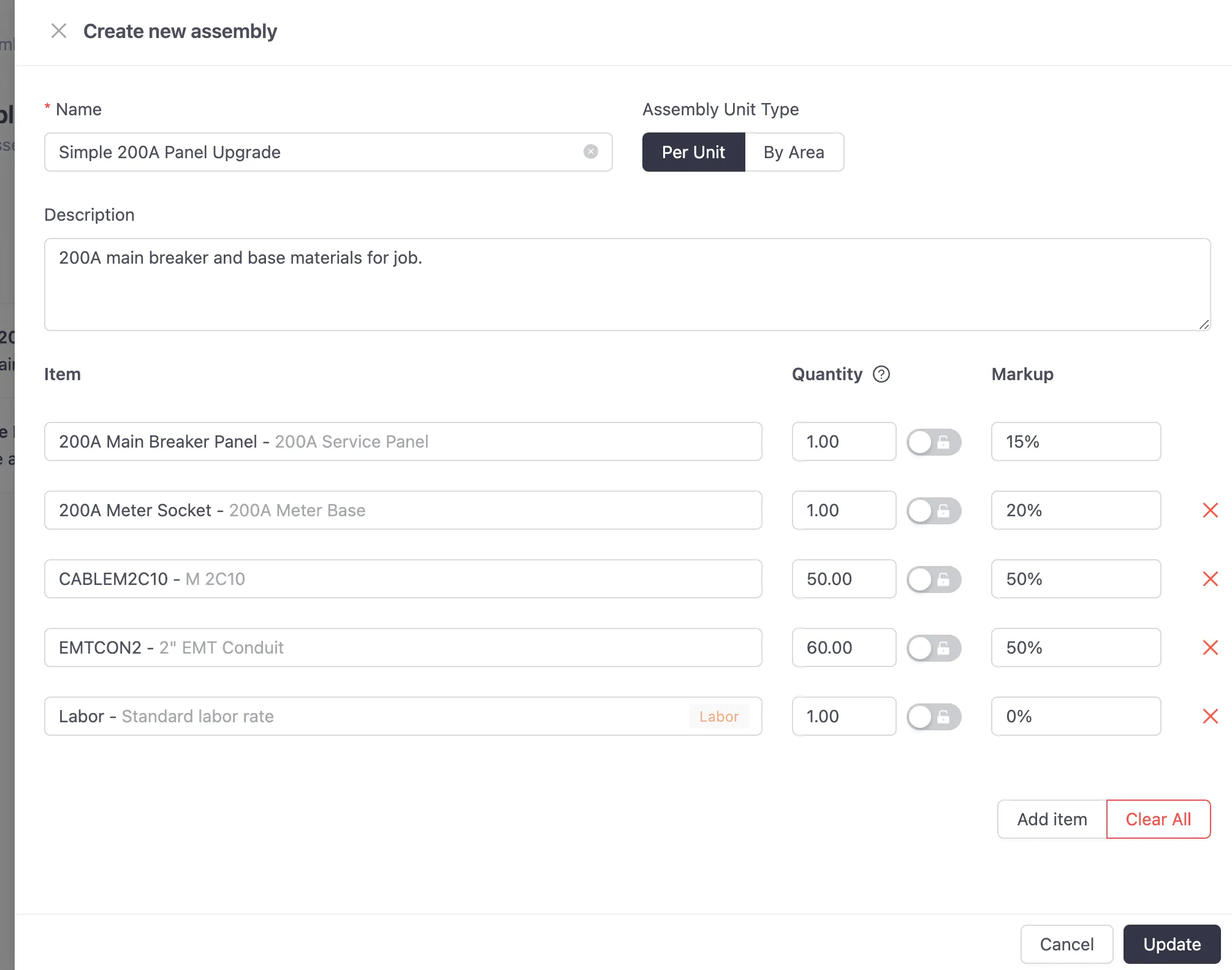Per-Unit assemblies are the most straightforward template type. They’re designed for installations where you count the number of complete units needed.
- When to Use Per-Unit Assemblies:
- Installations that are counted as complete units (e.g., panel upgrades, outlets, light fixtures)
- Projects where quantities are expressed as counts rather than dimensions
- When all materials in the assembly are used in fixed quantities per installation
- Creating a Per-Unit Assembly:
- Go to the “Assemblies” section and click ”+ Add Template”
- Enter a name and description
- For “Assembly Unit Type,” select “Per Unit”
- Add your materials with their exact quantities per unit
- Set markup percentages for each item if needed
- Click “Create” to save the assembly
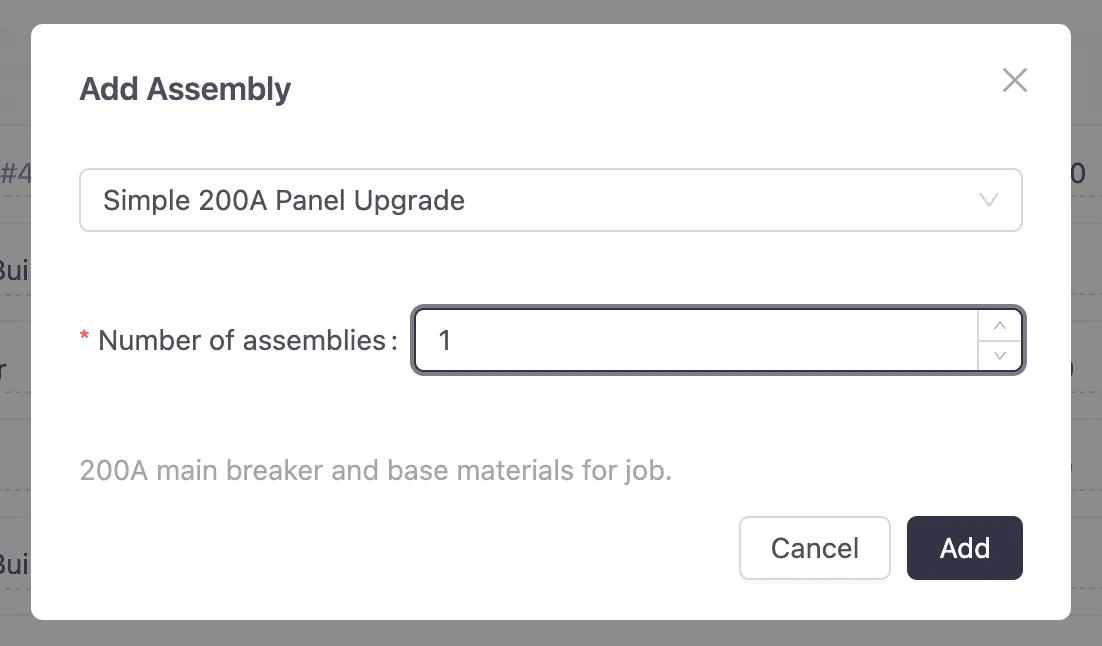
- Using Per-Unit Assemblies in Estimates:
- When adding to an estimate, simply enter the number of units needed
- The system multiplies all material quantities by the number of units
- For example, if your “Receptacle Installation” assembly includes 1 receptacle, 1 box, and 2 wire nuts, and you need 10 units, the system will calculate 10 receptacles, 10 boxes, and 20 wire nuts
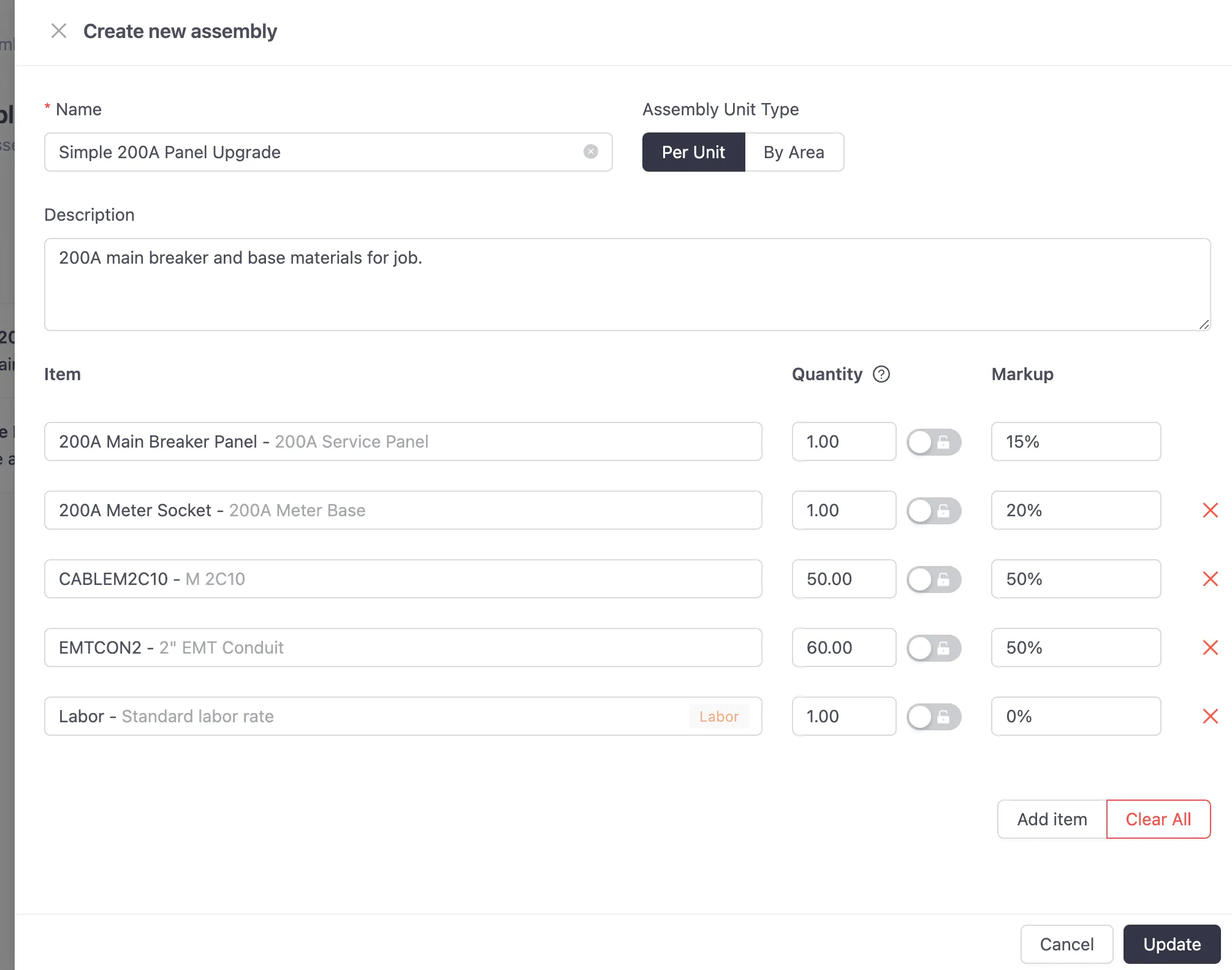
- Quantity Locking:
- When creating Per-Unit assemblies, you can “lock” quantities using the lock icon
- Locked quantities remain fixed regardless of how many assemblies are added to an estimate
- Unlocked quantities will multiply by the number of units
- This is useful for tools or equipment used across multiple installations