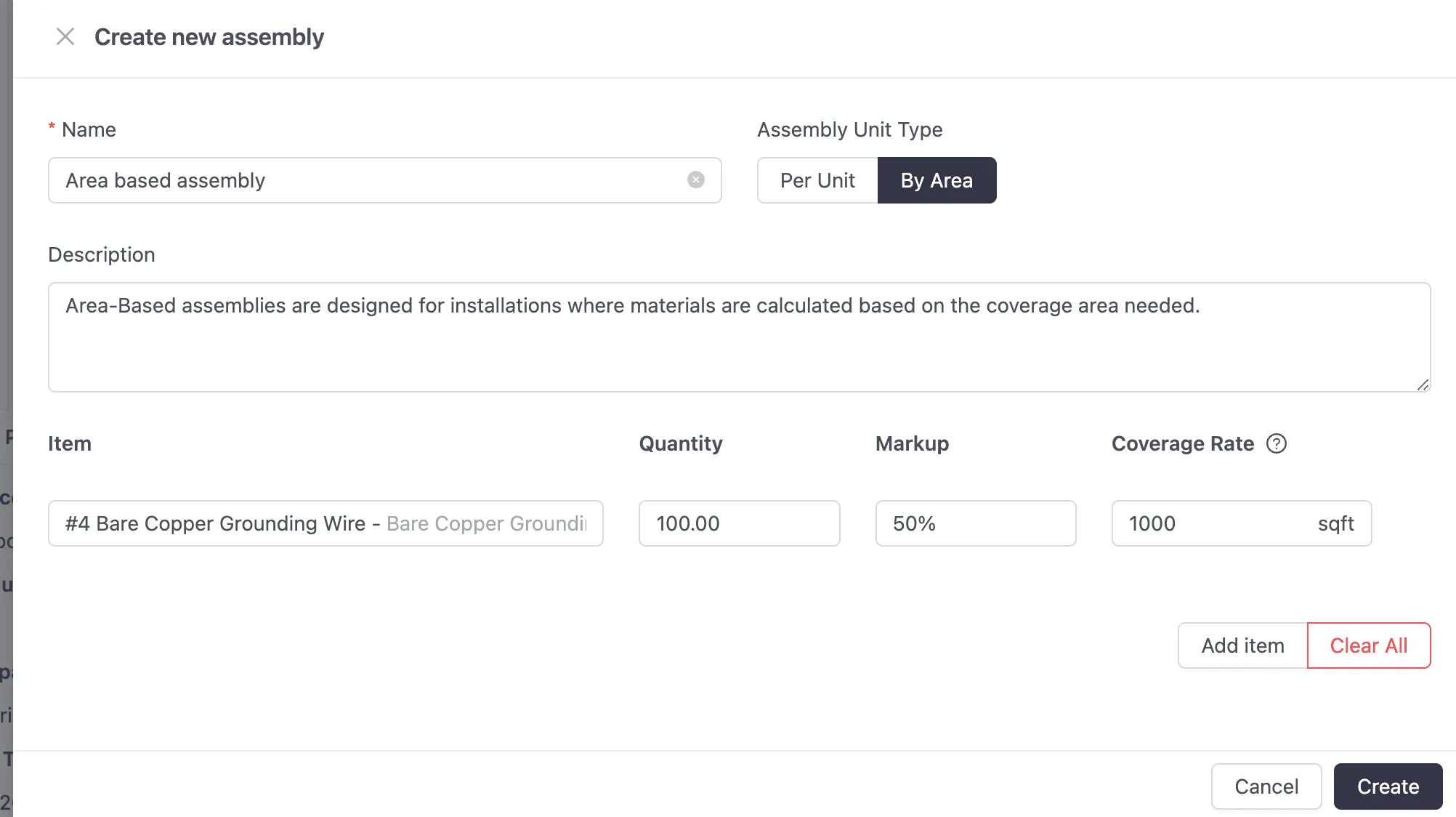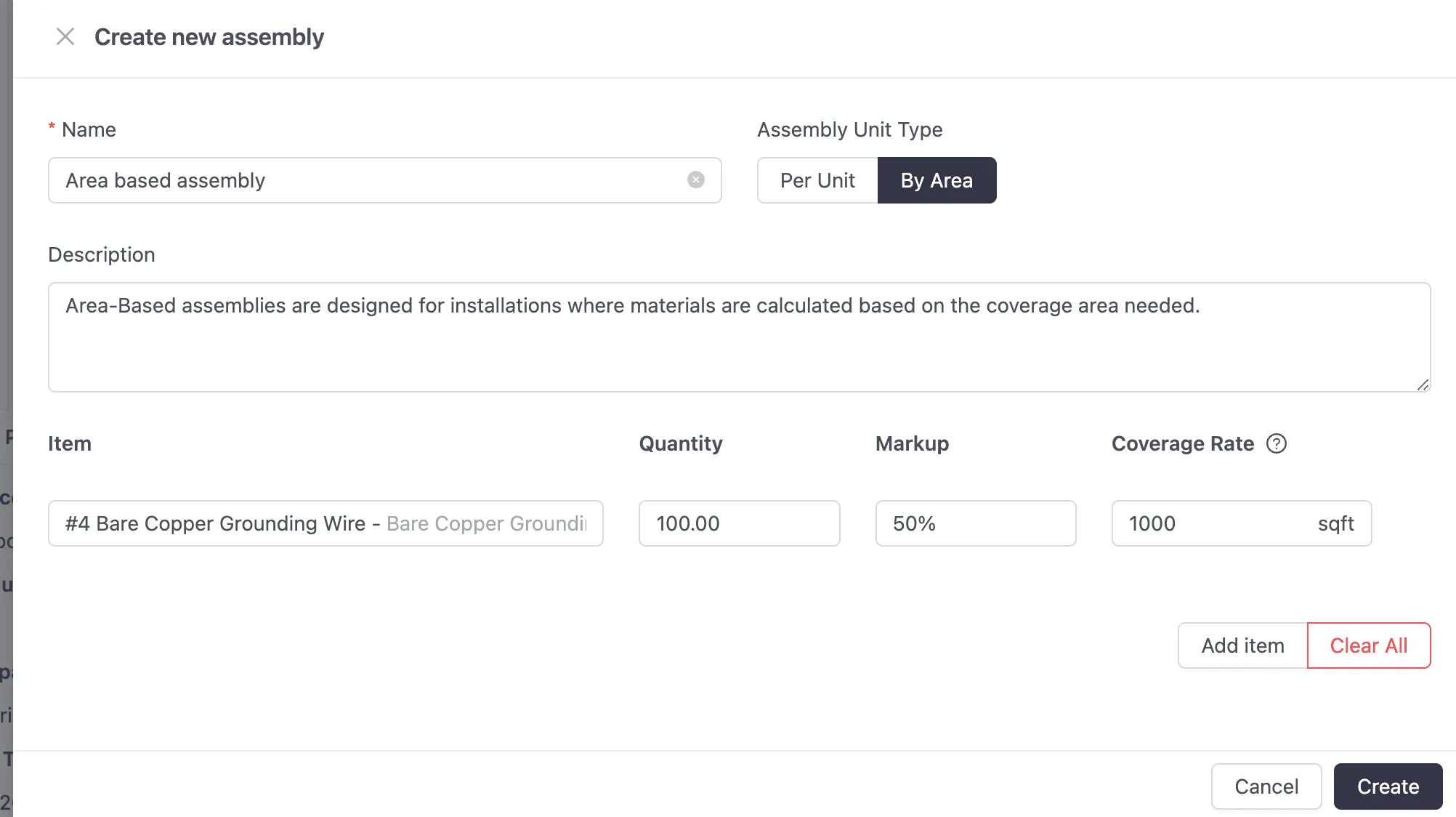Area-Based assemblies are designed for installations where materials are calculated based on the coverage area needed.
- When to Use Area-Based Assemblies:
- Surface-covering installations (flooring, drywall, painting, ceiling treatments)
- Wiring or conduit runs where length is the primary measurement
- Any installation where the quantity of materials depends on area dimensions
- Creating an Area-Based Assembly:
- Go to the “Assemblies” section and click ”+ Add Assembly”
- Enter a name and description
- For “Assembly Unit Type,” select “By Area”
- Add materials with appropriate quantities and coverage rates
- Click “Create” to save the assembly
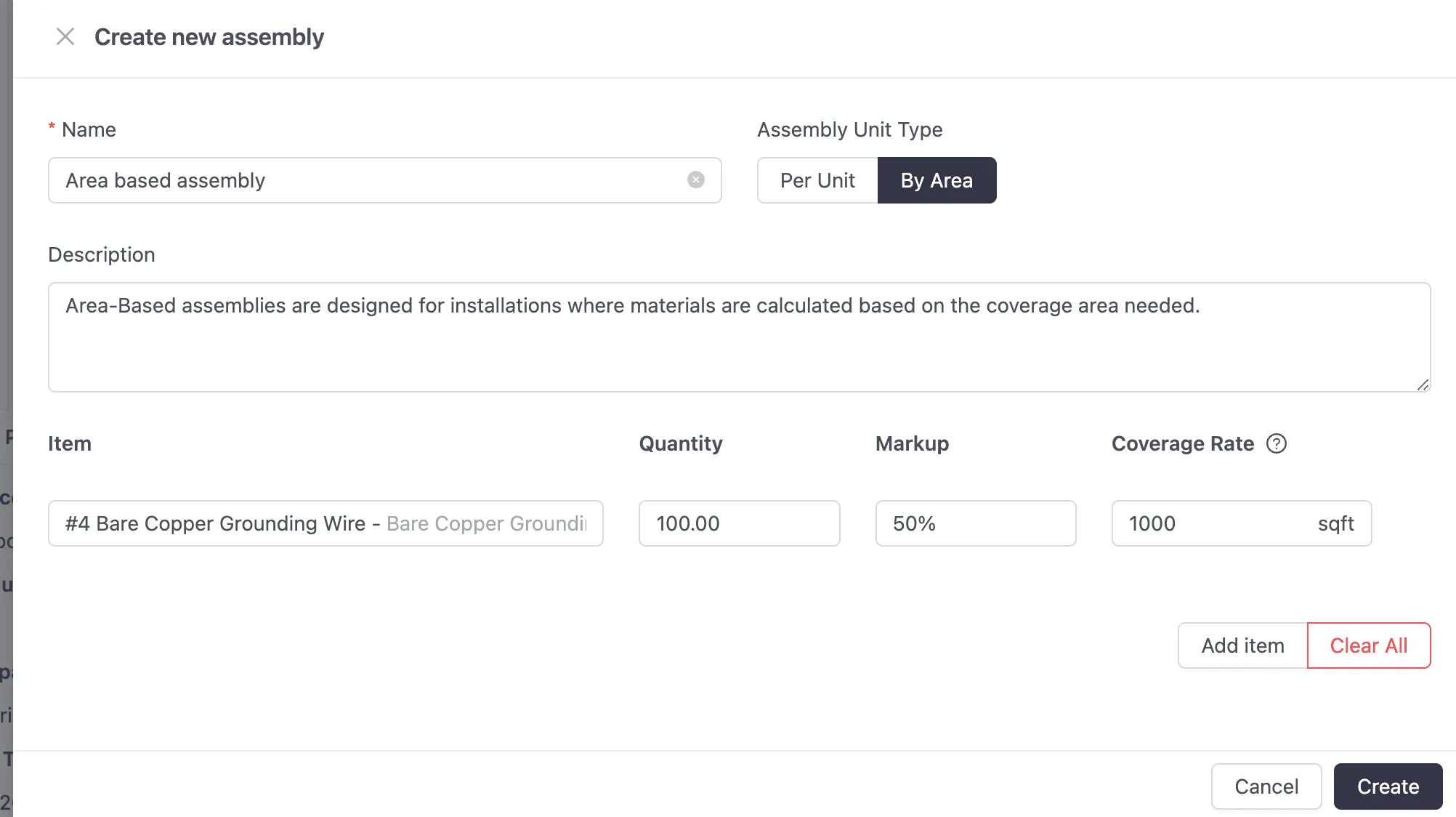
- Setting Coverage Rates:
- For each material in an area-based assembly, you can set a coverage rate
- The coverage rate indicates how much area one unit of the material can cover
- For example, if one can of paint covers 400 sqft, enter “400” as the coverage rate
- The system will automatically calculate how many units are needed based on the total area
- Using Area-Based Assemblies in Estimates:
- When adding to an estimate, enter the total area to be covered
- The system calculates required quantities based on coverage rates
- For example, if you enter 1200 sqft and your paint has a 400 sqft coverage rate, the system will calculate 3 cans of paint